Xidmət sifariş ver
Addım 1
Xidmətlərimiz
Bizim Avtopark

Soyuduculu (5m/5t)
(5.1 metr / 5 ton)

Soyuduculu (6m/5t)
(5,7 metr / 5 ton)

Liftli Soyuduculu (5m/5t)
(5 metr / 5 ton)

Liftli Soyuduculu (7m/8t)
(6,5 metr / 8 ton)

Liftli Soyuduculu (8m/10t)
(8,3 metr / 10 ton)

Liftli Soyuduculu (9m/16t)
(9 metr / 16 ton)

Yük maşını (3m/2t)
(3,4 metr / 2 ton)

Yük maşını (4m/3t)
(4 metr / 3 ton)

Yük maşını (5m/5t)
(5,35 metr / 5 ton)

Yük maşını (6m/7t)
(6,05 metr / 7 ton)

Yük maşını (7m/16t)
(7 metr / 16 ton)

Yük maşını (8m/15t)
(8,2 metr / 15 ton)

TIR (14m/ 30t)
(13,6 metr / 30 ton)

Liftli Soyuduculu (5m/5t)
(5 metr / 5 ton)

Liftli Soyuduculu (7m/8t)
(6,5 metr / 8 ton)

Liftli Soyuduculu (8m/10t)
(8,3 metr / 10 ton)

Liftli Soyuduculu (9m/16t)
(9 metr / 16 ton)

Liftli (4m/2t)
(4 metr / 2 ton)

Liftli (5m/5t)
(5,03 metr / 5 ton)

Liftli (6m/6t)
(6 metr / 6 ton)

Liftli (7m/8t)
(7 metr / 8 ton)

Liftli (8m/15t)
(8,1 metr / 15 ton)

Üstü yanı açılan liftli (6m/13t)
(6,4 metr / 13 ton)

Üstü yanı açılan liftli (7m/10t)
(7,1 metr / 10 ton)

Üstü yanı açılan liftli (8m/13t)
(7,60 metr / 13 ton)

Üstü yanı açılan liftli (6m/13t)
(6,4 metr / 13 ton)

Üstü yanı açılan liftli (7m/10t)
(7,1 metr / 10 ton)

Üstü yanı açılan liftli (8m/13t)
(7,60 metr / 13 ton)

Üstü açılan (5m/5t)
(4,9 metr / 5 ton)

Üstü yana açılan (7m/15t)
(7,2 metr / 15 ton)

Yana açılan liftli (7m/8t)
(7,3 metr / 8 ton)

Üstü yanı açılan liftli (6m/13t)
(6,4 metr / 13 ton)

Üstü yanı açılan liftli (7m/10t)
(7,1 metr / 10 ton)

Üstü yanı açılan liftli (8m/13t)
(7,60 metr / 13 ton)

Üstü yana açılan (7m/15t)
(7,2 metr / 15 ton)

Özüboşaldan (4m/4t)
(4 metr / 4 ton)

Evakuator (6m/7t)
(6,3 metr / 6,5 ton)
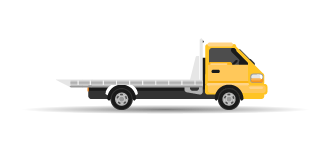
Evakuator (7m/16t)
(7,4 metr / 16 ton)
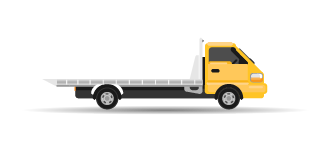
Evakuator (8m/18t)
(8 metr / 18 ton)

Manipulyator (6m/12t)
(6 metr / 12 ton)

Manipulyator (7m/20t)
(7 metr / 20 ton)
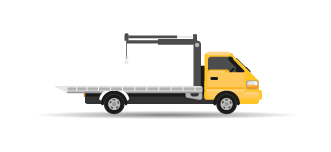
Manipulyator (8m/20t)
(8 metr / 20 ton)

Manipulyator (10m/30t)
(10 metr / 24 ton)

Dayman (9m/40t)
(9 metr / 40 ton)

Dayman (10m/50t)
(10 metr / 50 ton)

Dayman (11m/80t)
(11 metr / 80 ton)

Dayman (12m/80t)
(12 metr / 80 ton)
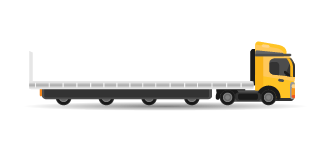
Dayman (14m/40t)
(14 metr / 40 ton)
Mediada biz
11 Sentyabr 2023
“166 Logistika Akademiyası 2023" iştirakçıları açıqlandı
19 Avqust 2023
“166 Logistika Akademiyası 2023"-nin müsahibə mərhələsinin vaxtı açıqlandı.
7 Avqust 2023
“166 Logistika Akademiyası 2023"-nin II mərhələsinin nəticələri açıqlandı
18 İyul 2023
“166 Logistika Akademiyası 2023"-nin I mərhələsinin nəticələri açıqlandı
4 Oktyabr 2022
“166 Logistika Akademiyası 2022"-nin iştirakçıları və başlama tarixi açıqlandı
16 Sentyabr 2022
“166 Logistika Akademiyası 2022"-nin II mərhələsinin nəticələrini açıqladı!
2 Sentyabr 2022
“166 Logistika Akademiyası 2022"-nin I mərhələsinin nəticələri açıqlandı
30 Dekabr 2021
“Logistika akademiyası” təcrübə proqramının yekun tədbiri keçirildi.
4 Sentyabr 2021
“166 Logistika Akademiyası"-nın başlama tarixi ilə bağlı dəyişiklik!
27 Avqust 2021
“166 Logistika Akademiyası"-nın başlama tarixi açıqlandı
25 Avqust 2021
“166 Logistika Akademiyası"-nın iştirakçıları açıqlandı
13 Avqust 2021
“166 Logistika Akademiyası" II mərhələnin nəticələrini açıqladı!
6 Avqust 2021
“166 Logistika Akademiyası"-nın I mərhələsinin nəticələri açıqlandı
14 Yanvar 2021
Tanınmış logistika şirkəti beynəlxalq sertifikatlara sahib olub
10 Dekabr 2020
“Qarabağa Doğru” layihəsi çərçivəsində cəbhəyə 1000 tondan artıq yük daşındı
1 Dekabr 2020
“166 Logistika Akademiyası - 2020” layihəsinə 41 nəfər tələbə və məzun qəbul olundu
1 Oktyabr 2020












Müştəri rəyləri
Seymur Salahov
14 Yanvar 2021
Yükdaşıma və usta xidmətindən istifadə etdim. Səliqəli şəkildə mebellərimi söküb, qablaşdırıb və yeni ünvanda yenidən qurdular. Mebellərimdə nə bir zədə nədə bir cızıq olmadı. Çox məsuliyyətli işçiləriniz var. Ödədiyimiz məbləğ bu cür xidmətə dəyər. Təşəkkür edirəm😊
Fidan Dadaşova
14 Yanvar 2021
166 Təmizlik xidmətindən istifadə etdim. Razı qaldım. Pərdələrim çox gözəl şəkildə yuyulub, ütülənib və səliqəli şəkildə ütülənərək geri gətirilib yenidən yerinə asıldı. Çox sevindirici haldır Bakıda belə xidmətiniz var. Əllərinizə sağlıq. Təşəkkür edirəm. 😊❤👌
Rəhimə Ziyadova
14 Yanvar 2021
Sizə və komandaniza sonsuz təşəkkür edirəm. Əziyyət çəkənlərin qollarına qüvvət, xalçalarim gəldi çooox gozəl tərtəmiz istədiyim kimidi. Başqa xalça yumadan fərqli olaraq, sizin işinizı çox bəyəndim, inşallah gələcəkdə də sizə müraciət edərəm.
Ismail Yusibov
18 May 2022
Yeni evə köçdüyüm üçün 166 Yuk Dasima xidmətindən istifadə etdim. Peşekar əməkdaşlar qısa zamanda bütün yüklərimi köhnə evimdən götürərək yeni adresimə çatdırdılar. Çox razı qaldım. Yük taksisi və yükdaşıma xidməti ilə mebellərim heç bir zərər görmədən yeni adresimə çatdırıldı və yerləşdirildi. Çox təşəkkür edirəm 👌